Author: Mihai Dobrin, Senior 3D Character Artist at our studio.
Me and my team at AMC had the chance to contribute to the video game “Total War: PHARAOH”, in partnership with Creative Assembly and SEGA, which was released last year. Our task was to upgrade some in-game assets to a higher quality for use in the game’s marketing and menu.
Given the difference in quality, this practically meant an almost total remake of the assets, with the initial sources used more as a reference for certain aspects. There was nothing special in the brief, except that renders created in Blender were also requested among the deliverables. I did a double-take when I saw that. I was about to use Blender as the lead software for the first time, almost two decades on from my initial encounter with it.
Over the years, I’ve used it more discreetly, and saw how it has evolved from software for masochistic enthusiasts into an industry benchmark. But I won’t necessarily talk about Blender now, although I’ll use it as an example. Instead, I want to talk about how the most important aspect of my work is iteration.
01. Iteration is Key
Like many others, I grew up believing in the myth of innate talent and mastery, and of course I was disappointed when I actually realised that very little came out perfectly on my first attempt. In the meantime, what I’ve learned is how to simulate this mastery with working methods that tolerate my mistakes, and allow me to try as many variations as possible before submitting one of them to the lead, art director, or client.
For me as a 3D artist, each asset isn’t just a finished product, it’s a structure that generates that finished product. Ideally I’d like each stage of asset creation to be as fluid as possible, favouring changes at any moment, whether it’s because I want to see another version or get feedback.
Of course, this is practical. Not necessarily impossible, but often challenging. However, any step in that direction is okay. This is my approach in this sense. I won’t go into all the details of how these assets were created as there were so many it would need an entire magazine. They’re not necessarily complicated, but I thought that discussing my approach to an asset was more suitable.
02. Why Blender is the Perfect Tool
I don’t think I’m saying anything new here. I believe that everyone has an idea of how to use this sort of iterative workflow. For some that might mean speed sculpting, speed painting, or any other method that generates a result in the shortest time while remaining non-destructive.
For me, it means convincing the computer to do as many of the repetitive tasks as possible. It’s not always easy, but becomes quite fun once you start speaking the machine’s language. This is where I return to Blender.
Why is it cool in this regard? Because it’s open source and is built with open source in mind. Blender played its cards openly from the beginning. While Maya and 3ds Max used and built their scripting languages, Blender used Python, which proved an excellent choice. Today even Maya uses it, as do many other applications that interface with AI systems.
Python is an easy, extremely powerful, and well-maintained language. And because Blender has been open from the start, there is a vast community willing and eager to help. This entire library of scripts or code snippets on the internet has been helpful when generating code with ChatGPT. From my experience, the code generated for Blender works well, unlike that for Maya.
03. Upgrading Ramesses' Scaled Armour
Onto the project. Total War’s Ramesses is clad in bronze scale armour. The in-game model uses a simple, optimised mesh with the heavy lifting done by the Normal maps and ambient occlusion.
For our model, this approach wasn’t suitable as each scale needed its low-poly geometry. Hand-placing hundreds of scales was out of the question, and even though decimating might have worked, it would cause issues with the UV map. Even with a clever workaround there would still be a lot of manual work.
04. ChatGPT Scripts
I took the high-poly armour and noticed that each scale had exactly the same geometry, and the indices were similarly located for each. I then created a low-poly scale and opened up ChatGPT. I asked it to make me a script that would take the low-poly scale, find the nearest corresponding vertex index from the high-poly version for each vertex on the low-poly, duplicate the low-poly, and then place the vertices at the corresponding position on the next high-poly scale. Job done!
This time I was lucky as the high-poly scale wasn’t decimated, although I might have found an answer in that case. On the other hand this approach, even with the help of ChatGPT, means thinking like a programmer. ChatGPT is effective if you can describe the problem algorithmically, but not everyone is familiar with that.
The power of nodes – Why would you want to do everything with nodes? The simplest answer is that you can reuse them. Every time you encounter something new that can be optimised this way, it’s better to spend a little extra time as an investment for the future, even if the future actually means creating a new version with more details or functionality.
05. Thinking in Layers
What industry artists are familiar with are workflows and filters using layers. A layer stack similar to that in Photoshop or Substance 3D Painter is just a series of nodes and filters. If I began describing the style that involves control nodes as visual programming, many artists would skip over it. But if you take it one step further from the layer stack, it might become easier.
If I say that Geometry nodes are actually custom modifiers, it might seem even more enticing. For those who aren’t familiar withmodifiers, I’ll try to describe why they’re so essential for a non-destructive workflow. They’re just like the filters in Photoshop, but modify the geometry rather than pixels. Many aspects in Blender are controlled using modifiers; even a character’s rig is applied to the geometry using one.
The skeleton, called Armature in Blender, is a geometry filter, so when you pose it or animate it, it’s basically modifying the modifier’s parameters. Just like the filters in Photoshop, if you remove it, the geometry reverts to its previous shape or properties.
06. Ramesses' Hair
I was determined to generate the character’s hair from the skin’s pores, just like in real life. To do this I took the Normal map and, with a Geometry node, loaded and filtered the texture so that it could be used as a mask for placing hair strands.
At first glance, some Geometry nodes may seem complicated, especially if you didn’t make them yourself. However, once you start adding node by node everything becomes clear and, honestly, I think it can be the most enjoyable aspect. You’ll constantly start to think about accomplishing each task using nodes.
07. Tackling Irsu's Scaled Armour
Similarly for the second character, Irsu, I had to replace the high-poly model provided to us by the client. To speed up the process I skipped the ZBrush stage and created the fine details directly in Blender, and had the opportunity to use Geometry nodes.
It started with a few curves and a scale, with modifiers applied to these curves. Unlike Maya, curves in Blender have control over tilt at each control point, so I can adjust them anywhere along the length of the curve (07b).
The first of the modifiers is a Geometry node. I generated and distributed the scales along the curves with adjustments made forrotation and location variation (07c). Under the hood it gets a bit more complicated because of the implementation of variation on different axes, but overall the functionality is quite simple. After applying the modifier, the armour in that area looks like this (07d).
A tool is not a finished product
A finished product can be an iPhone, for example, and even though it has a multitude of functions, it can only be used in the way it was designed to be used. You will never use an iPhone to drive nails or as a door stopper. But a good tool doesn’t have these restrictions and shouldn’t.
By design, Blender tends to be more of a tool compared to other applications, which, even if they have different modules, seem more like a series of black boxes linked together. In Blender, for example, skinning (weight painting) is done with the help of Vertex Groups. A Vertex Group is nothing more than a floating-point value from zero to one associated with a vertex. Access to it isn’t restricted only for deforming geometry using a skeleton. For instance, you can write your grandmother’s name in ASCII codes in a geometry group. Useful? Not really! Cool? Definitely!
Besides the classic attributes like Vertex Groups, Shape Keys, Vertex Color, and UV Maps, you can associate your custom attributes for various functionalities. In the case of this project, it helped me communicate with the object’s shader.
08. More Modifiers
The next modifiers were a Surface Subdivision modifier and three more Geometry nodes for fine details. These basically used multiple Perlin noise generators at different resolutions (08a). At this point, the armour was already good enough that it didn’t need to go through ZBrush (08b).
The same curves were used for placing the low-poly version, so a simple series of modifiers were responsible for a large portion of the armour workflow, which could be changed at any time.
The transition from classic modelling to the process using Geometry nodes is just as vital and disruptive as the transition from Photoshop to Substance 3D Painter for textures. These are a few simple examples to highlight an essential aspect that’s well implemented in Blender; it’s all about the flow of information.
09. Fluid Data
As a small example of the fluidity of data in Blender, here’s how I created the fringes on Irsu’s armour. Essentially I used the Hair generator and created a handful of control curves. I interpolated them, added modifiers for noise, frizz and trimming, and finally added my Geometry node for the generating fringes.
I followed a similar process for the texturing. Each strand inherits the properties of the surface it’s generated from, so I could colour some blue and others orange. I also added variation directly from the shader. This way I avoided complications with low geometry, UVs and space on the texture. This functionality isn’t out of the box, but a hair strand is essentially a curve, and you can use and convert a curve any way you like.
This article was originally published in 3D World Magazine, March 2024 Issue.